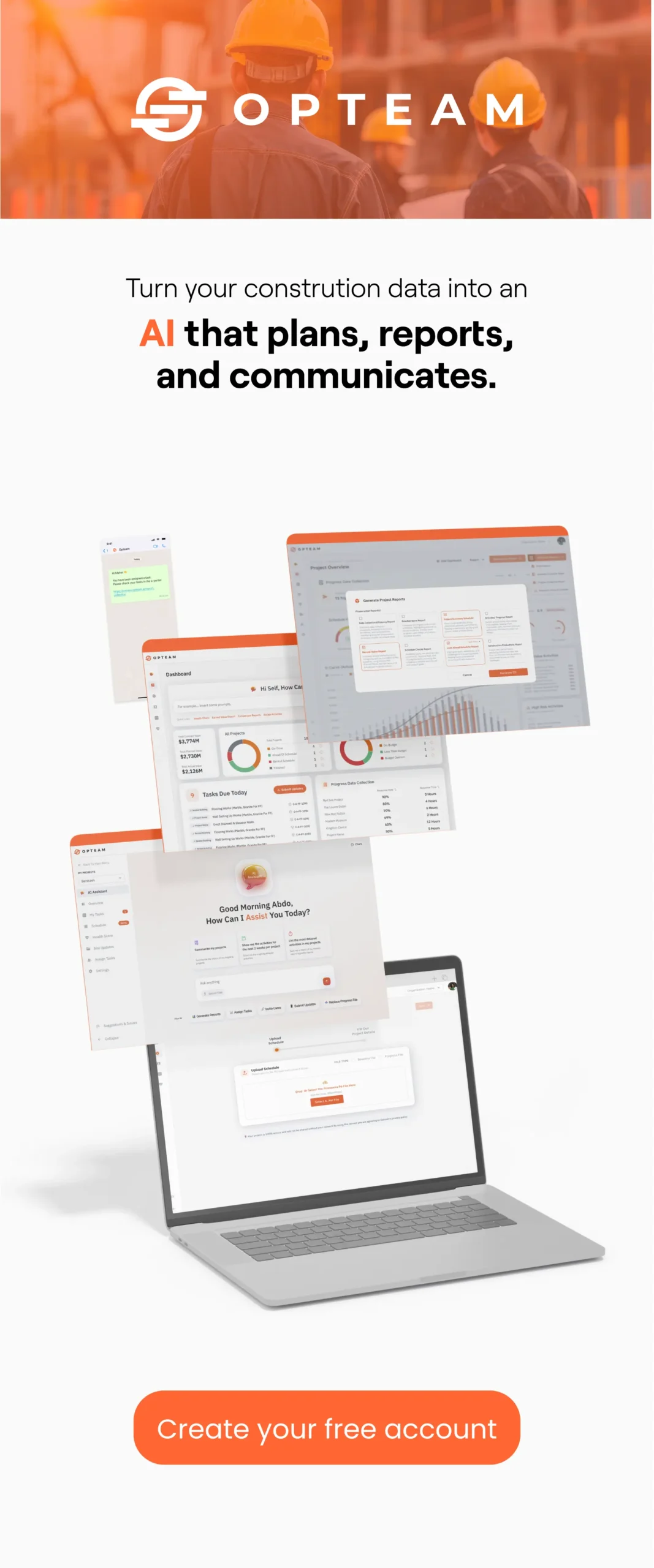A Finish-to-Start (FS) dependency is the most common relationship used in construction scheduling. It simply means Task B cannot start until Task A is fully finished. For example, you can’t start installing drywall until the framing is complete, the successor activity is locked behind the predecessor’s completion. This relationship helps planners sequence work logically, avoid overlaps that could cause rework, and build a schedule that reflects how construction actually happens on-site.
In practice, FS dependencies are used throughout project schedules in tools like Primavera P6 or MS Project to define workflow, calculate the critical path, and forecast delays.
They also allow planners to add lags, such as waiting 2 days after pouring concrete before removing formwork.
Why Finish-to-Start Dependencies Matter in Construction Scheduling
Finish-to-Start (FS) dependencies are the foundation of construction schedules. They define that one activity cannot begin until another finishes. Without FS logic, your schedule is just a list of tasks — it won’t reflect how work actually flows on-site.
Key reasons FS matters:
- Sequence clarity: Excavation must finish before foundations. Drywall can’t go up before framing.
- Coordination: Trades know when to start, reducing clashes and rework.
- Progress tracking: Delays in predecessors automatically show impacts downstream.
Example: If concrete curing takes 7 days, FS logic ensures that floor finishes don’t start until curing is complete. This prevents unrealistic start dates and avoids costly mistakes.
FS dependencies also support resource planning. Knowing the sequence allows project managers to allocate crews, equipment, and materials efficiently. And with modern AI tools, FS logic can be analyzed to detect missing connections, unnecessary lags, or risky sequences — making your schedule smarter and more reliable.
How FS Dependencies Affect the Critical Path
The critical path is the series of tasks that determines the project’s minimum duration. FS relationships heavily influence which tasks end up on this path.
Important points:
- A delay in any FS predecessor usually delays the entire chain.
- Activities on the critical path often have zero float; FS links show why.
- Misdefined FS dependencies can distort the critical path, making planning decisions risky.
Practical tip: If a structural task delays, planners can sometimes convert FS to Start-to-Start (SS) with a small overlap to recover time, but this requires careful analysis.
FS dependencies also make forecasting and reporting more accurate. Software recalculates timelines automatically, showing how a slip in one activity affects project completion. AI tools can even flag unrealistic FS chains or excessive lags, helping planners proactively manage the schedule.
In short: FS dependencies are not just a technical detail, they are the backbone of your schedule’s predictability, accuracy, and critical path integrity.
FS vs Other Dependency Types: SS, FF, SF Explained
| Dependency Type | Definition | Example in Construction | When to Use |
|---|---|---|---|
| Finish-to-Start (FS) | Task B cannot start until Task A finishes | Drywall installation starts only after framing is complete | Most common; use for sequential tasks |
| Start-to-Start (SS) | Task B cannot start until Task A starts | Painting starts at the same time the drywall is being installed | When tasks can overlap partially |
| Finish-to-Finish (FF) | Task B cannot finish until Task A finishes | Electrical testing cannot finish until conduit installation finishes | When completion of tasks must be synchronized |
| Start-to-Finish (SF) | Task B cannot finish until Task A starts | Security setup must remain until site evacuation starts | Rarely used; for specialized scenarios or handover dependencies |
Quick notes:
- FS is by far the most common in construction.
- SS is useful for overlapping tasks to save time.
- FF ensures tasks end together, often used for quality checks or inspections.
- SF is rare but can control specialized sequencing or constraints.
Tips for Setting Up FS Logic Without Errors
Always define clear predecessors and successors
Make sure every FS link has a logical reason, avoid linking tasks just to “fill the schedule.”
Check for circular dependencies
FS errors often happen when a task accidentally depends on its own successor. Most scheduling tools will flag this, but a manual check helps.
Use realistic durations
Don’t create FS links with tasks that finish unrealistically fast; this can create artificial delays downstream.
Apply lag only when necessary
Lags (waiting periods between FS tasks) should reflect real-world constraints, like curing concrete or drying paint.
Avoid unnecessary FS links
Over-linking can make schedules rigid and difficult to update. Only link tasks that truly need sequencing.
Validate with the team
Confirm FS dependencies with site engineers and subcontractors to ensure the sequence makes sense on-site.
Regularly audit the schedule
Use scheduling software or AI tools to detect missing links, excessive lags, or illogical FS chains.
Document your logic
Short notes on why a dependency exists help new planners understand the schedule and avoid mistakes later.
Keep critical path in mind
Focus FS accuracy on tasks affecting the critical path — small errors there can delay the whole project.
Test schedule changes before committing
Any changes to FS links should be simulated to see the effect on timelines and float.
Take Control of Your Schedule with Your Own AI
Imagine having a private AI that fully understands your company’s projects, workflows, and scheduling logic — including all your FS dependencies. With Opteam, you don’t need to manually track every link or worry about misconfigured sequences. Simply upload your project files, and your AI is ready to provide instant insights, detect risky FS chains, and generate accurate progress reports.
Stop guessing which tasks are critical or which delays will cascade through your project. With your own company-trained AI, you can:
- Instantly check schedule health and identify FS errors.
- Forecast delays on the critical path before they happen.
- Generate reports and updates in seconds instead of hours.
Take the first step toward smarter, faster, and more reliable scheduling. Create your free Opteam account today and turn your project data into actionable insights.