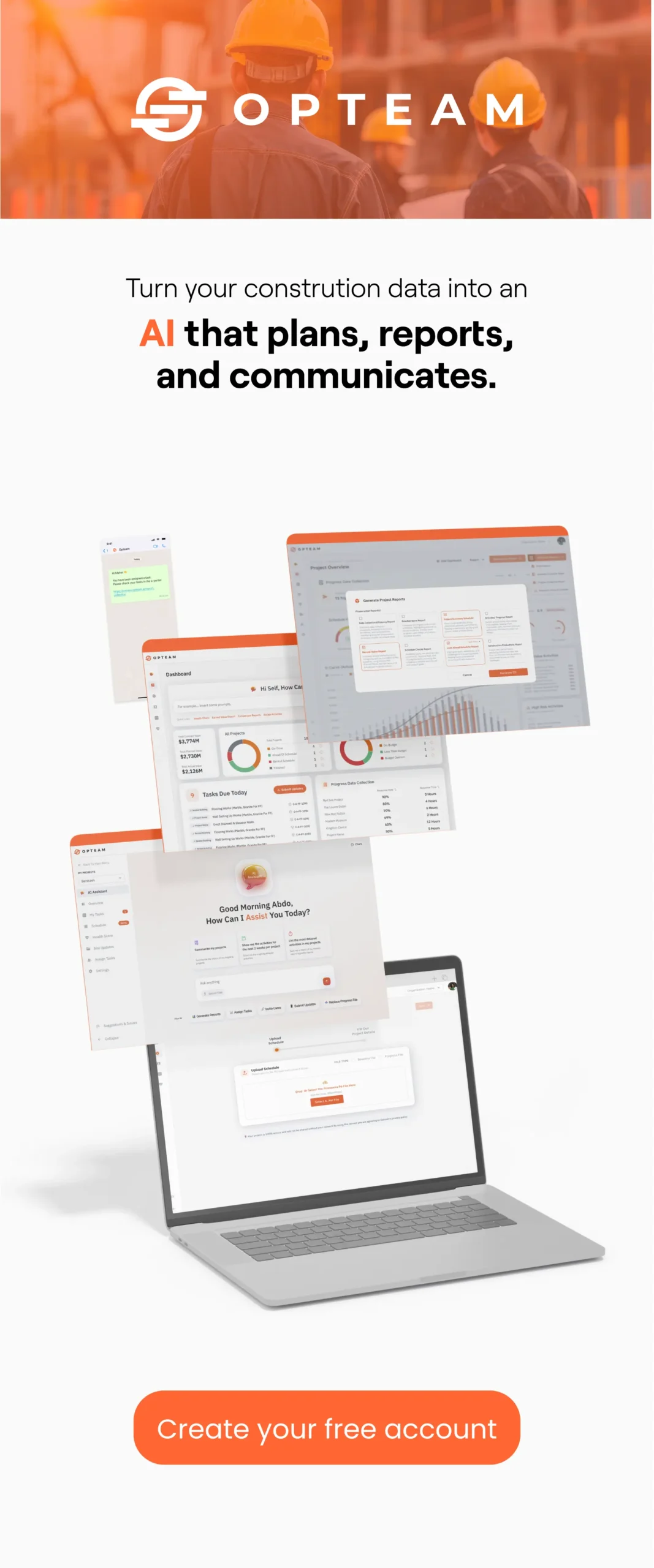When you run a consulting company, contractor tracking can get messy fast.
You’re chasing site updates on WhatsApp, waiting on weekly reports, digging through spreadsheets, and trying to explain progress to clients while half the information is already outdated.
It is stressful, slow, and honestly, not what you should be spending hours on.
That’s why consulting firms are starting to look for contractor tracking software built specifically for the way they work, not another generic project tool.
And this is where Opteam stands out. You upload your project documents, and Opteam automatically learns from them to track progress, communicate with site teams, and give you real-time visibility without all the manual busywork.
If you are tired of surprises, late updates, and scrambled reporting before client meetings, keep reading. This article breaks down why Opteam is becoming the go-to contractor tracking platform for consulting companies that want control, clarity, and clean reporting without the chaos.
Why Consulting Firms Need Contractor Tracking Software Now
Consulting companies live and die by clarity. Your clients expect accurate progress updates, clean reports, and confident answers when something slips. But relying on spreadsheets, forwarded WhatsApp messages, and weekly PowerPoints puts you permanently on the back foot. By the time you gather updates from contractors, the information is already outdated.
Contractor tracking software solves that gap. It gives consultants live visibility into what is happening on site, who is responsible for each activity, and how actual progress compares to the baseline plan. Instead of chasing updates, you get automatic reminders, structured inputs, and a real-time dashboard that highlights delays before they snowball.
More importantly, contractor tracking protects your professional reputation. You avoid awkward client meetings, last-minute report scrambles, and arguments about “who said what” because the data is centralized and timestamped. It also strengthens your ability to validate claims, justify extensions, and support commercial discussions with facts rather than assumptions.
In short: the old way was manageable when you had fewer projects, smaller teams, and slower timelines. Today’s consulting environment moves too fast and demands too much transparency. Modern firms need a system built to keep contractors accountable and give you instant answers whenever a client asks. That is why dedicated contractor tracking software has shifted from optional to essential.
Key Features to Look For in Contractor Tracking Software
Real-Time Progress Visibility Across All Contractors
Consulting firms rarely struggle with planning, they struggle with knowing what’s actually happening on site. Real-time visibility lets you see progress the moment it’s reported, instead of waiting for weekly PDFs or phone calls. You immediately spot slipping activities, underperforming contractors, and delayed handovers. When a client asks “how are we doing?”, you have an answer in seconds — not after three emails.
Automated Communication With Site Teams (No Manual Chasing)
A big chunk of a consultant’s week is wasted chasing site engineers and subcontractors for updates. Automation should handle that. Daily or weekly reminders go out on your behalf, collect structured progress inputs, and push them straight to your dashboard. No more WhatsApp chaos, missing updates, or awkward follow-ups.
Centralized Source of Truth for Claims, Delays, and Approvals
When documentation is scattered, disputes turn into headaches. A centralized system keeps every update, confirmation, and delay note in one place — timestamped and linked to the schedule. When extensions of time, variation orders, or claims come up, you’re backed by clean evidence. This saves you hours of forensic digging later.
AI-Generated Reports and Dashboards in Seconds, Not Weeks
Reporting is where consultants lose productivity. Weekly decks take hours to assemble, cross-check, and format. AI can generate progress summaries, delays, impacts, and charts instantly. You spend time reviewing insights instead of building spreadsheets. And clients love fast, data-driven reports.
Easy Upload of Project Documents to Kickstart Tracking
Instead of manually configuring the system line by line, you should be able to upload schedules, BOQs, drawings, anything your consultant workflow already uses. The system reads the structure, maps activities, and starts tracking immediately. It reduces onboarding friction and removes the need for technical configuration skills.
Schedule Comparison: Planned vs Actual Progress
Progress only matters compared to plan. Good software clearly shows baseline vs actual, identifies slippages, flags activities at risk, and highlights where productivity is slow. This comparison drives better conversations with contractors, and helps you proactively prevent delays instead of reacting to them.
Role-Based Access and Secure Data Control for Consultants
Consulting firms deal with confidential client information, and not everyone should see everything. Role-based access lets you decide who can view, edit, approve, or upload. You maintain compliance, protect sensitive data, and ensure contractors only see what they’re supposed to.
Historic Data Insights to Improve Future Project Planning
Consultants rarely get the chance to learn from past projects, because data lives in folders nobody opens again. AI can surface patterns: recurring delays, seasonal productivity drops, typical durations, realistic outputs. These insights improve planning accuracy and make you look sharper in client conversations.
Mobile-Friendly Updates for On-Site Teams
If updating progress requires a laptop, it won’t happen consistently. Mobile inputs give on-site teams a simple form to submit progress, photos, comments, and blockers. It reduces excuses, increases update frequency, and keeps you continuously informed no matter where people are.
Audit-Ready Documentation for Client Meetings
Client meetings are easier when everything is documented. Instead of scrambling through slides and screenshots, you can pull up a clean timeline of updates, issues, and resolutions. When a delay is questioned, you have timestamps, communications, and supporting data. That credibility builds trust — and protects fees.
Why Opteam Outshines Generic Project Management Tools
Most project management platforms weren’t built for the realities of consulting in construction. They’re good at task lists and timelines, but they don’t solve the painful workload that consultants face every week: chasing contractors for updates, preparing progress reports, defending timelines, and answering tough questions in client meetings. That’s where Opteam separates itself.
Opteam is designed around how consulting companies actually work. Instead of forcing you to manually feed it data, you simply upload your project documents — schedules, progress trackers, reports — and the system automatically learns the structure of the project. From there, it tracks progress, highlights delays, and provides instant comparisons against the baseline plan. You stop building dashboards from scratch every week, and start focusing on decisions.
Another advantage is communication. Generic tools expect teams to log in and update tasks, which rarely happens consistently in construction environments. Opteam flips that by sending automated WhatsApp communications directly to site teams, collecting structured updates without relying on platform adoption. It removes the bottleneck that kills schedule visibility.
And because every update is timestamped and mapped back to the plan, Opteam gives consultants a defensible audit trail. When a client challenges a delay, or a contractor files a claim, you have objective evidence — not opinions.
It’s also built with security in mind. Each company receives its own isolated AI engine, trained only on its projects. That means insights stay private, and the competitive advantage is yours alone.
How Opteam Works: From Upload to Real-Time Tracking
Getting started with Opteam doesn’t require long onboarding calls, template building, or complicated setup. You simply upload your project files — schedules, trackers, reports — and the system instantly understands your activities, durations, relationships, and milestones. It maps everything into a clean progress view so you can see what’s planned versus what’s actually happening.
From there, Opteam automatically reaches out to site teams through WhatsApp to collect progress updates. These inputs are structured, timestamped, and tied directly back to the project schedule, which eliminates subjective updates and inconsistent reporting styles. As soon as updates come in, your dashboard refreshes in real time, highlighting delays, productivity issues, and activities at risk.
When a client meeting is coming up, you don’t have to scramble. Opteam generates progress summaries, delay explanations, and visual dashboards in seconds. You can export reports or share an interactive view — whatever fits your process. It’s designed to remove the weekly reporting headache and give consultants a live pulse of their projects at all times.
Pricing & Plans: Choose the Right Tier for Your Firm
Opteam’s pricing is structured to support both small consulting teams and large organizations overseeing complex portfolios. Instead of charging per feature, you pay based on the number of active projects, which makes adoption scalable and predictable.
Smaller firms benefit from a lightweight entry tier that removes the manual workload immediately, while larger firms can extend access across departments without worrying about fragmented data. Every plan includes your own private AI engine, automated communication workflows, and full reporting capabilities — no need to bolt on extra tools.
And because there’s a 14-day free trial, you can evaluate the platform on a live project without risk. Once you see the difference real-time visibility makes, the value becomes impossible to ignore.
How to Get Started with Opteam (Steps to Sign Up)
Getting started only takes a few minutes:
- Create your free account at https://app.opteam.ai/signup
- Upload your project schedule or progress tracker
- Invite your site team or configure automated WhatsApp updates
- Review your real-time dashboard and generated insights
- Export or send your first progress report instantly
There’s no setup fee, no lengthy learning curve, and no waiting around for onboarding.
FAQs: Contractor Tracking Software for Consultants
Is this different from a project management tool?
Yes. Project management tools help plan tasks. Opteam helps you track what’s actually happening and turns messy site updates into clear reporting.
Do contractors need to log into the platform?
No. Updates flow through WhatsApp, which means adoption isn’t a struggle.
Is the AI shared with other companies?
No. Each company receives its own private AI engine trained only on its project data.
Will this help with claims and extensions of time?
Absolutely — the timestamped documentation provides clean evidence.
How long does onboarding take?
Most consultants are up and running on a live project within minutes.
Final Thoughts & Your Next Step — Secure Your Free Trial
Contractor tracking is one of the most time-consuming parts of consulting. When you’re piecing together updates from emails, chats, and spreadsheets, you lose visibility, and your credibility takes a hit with every late or unclear report.
Opteam gives consulting firms real-time progress tracking, automated communication, and AI-powered reporting — without changing the way site teams work. You get clarity, clean documentation, and stronger client conversations with a fraction of the effort.
If your consultants are spending hours each week on manual progress reporting, it’s time to see what happens when your projects run on real data.
👉 Create your free account now and experience real-time contractor tracking:
https://app.opteam.ai/signup