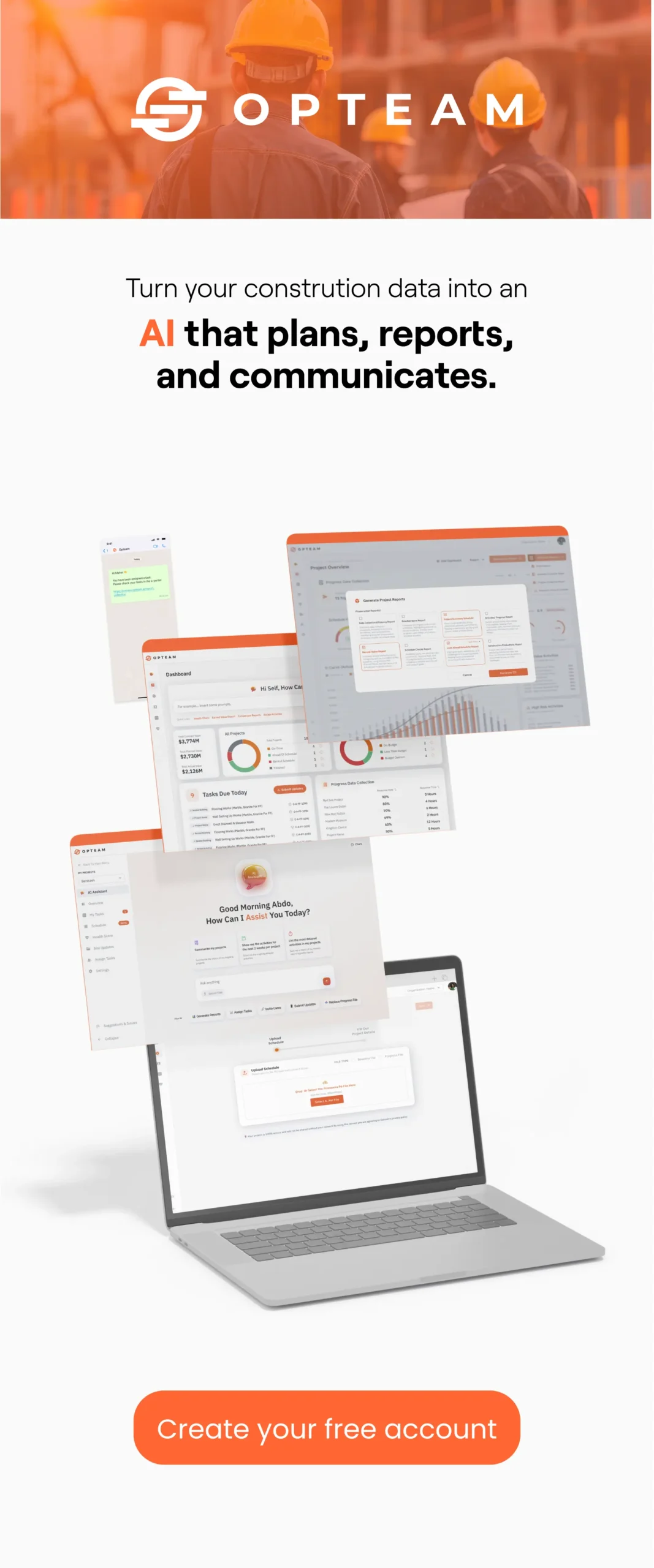In simple words, no, Excel cannot open an XER file. XER is the extension of Primavera P6 construction schedule files that are used widely in construction. And the fact that you’re trying to open them with Excel means that you’re losing a very precious chance of getting instant insights and visualize your construction schedule easily.
You might be asking, how?
The answer is simple, it’s through Opteam construction progress tracking software.
And while we offer custom quotes based on project size & number of users, we do offer a free trial that you can use to get instant AI generated insights on the health of your XER file without the need to do it manually through boring Excel sheets.
How to Open an XER file with Opteam?
1- First go to this link and create your free account.
2- During onboarding, you will be asked to upload your P6 file.
3- Continue the onboarding steps.
4- Head to Projects, click on your project name.
5- A custom dashboard will open that has a score out of 100 that reflects how health your P6 file is, with AI generated insights on issues present in the file and how to fix them.
Why Excel Sucks for Construction?
Let’s face it, Excel is from the sixties.
And after all, it wasn’t built for construction, it’s just another boring spreadsheet app.
Despite this, most construction companies are still using it to manually collect progress data.
They waste time (more than two weeks) to consolidate a simple report that’s when ready, it’s already too late and the effect of the delay already happened.
Alternatively, top construction companies like Dar Al Handasah are using Opteam to automated this process.
How?
Basically, what Opteam does is that it automates the progress tracking process by communicating with site teams through Whatsapp.
It sends automatic Whatsapp messages that has progress update forms to collect data from your site teams on your behalf.
This data is automatically integrated into your P6 files, and is reflected on your custom dashboards.
This replaces the traditional way of collecting data in construction that’s been there since ages, which constitutes of first sending manually created Excel files to site teams, waiting for more than two weeks for them to get back with manual updates, and then manually adding this data to P6 files, which is:
- Very time consuming.
- Prone to errors.
- Complicates the process of analyzing the data later on.
- Makes it harder to get back the data when needed in the future because it’s scattered here and there.
Ready to Open & Analyze your P6 Files for free Without Primavera and Excel?
Create your free Opteam account now, upload your P6 files and get AI generated insights for free!