10 Best Project Controls Software For Construction Projects

In 2025, the best project controls softwares in construction can be summarized in this list: 1- Opteam 2- Asta Powerproject 3- Procore 4- Aconex (Oracle) 5- Deltek Acumen 6- Tilos 7- Safran Project 8- InEight 9- Hexagon EcoSys 10- Newforma 1- Opteam Construction projects move fast. But progress data? It’s scattered across P6 files, Excel sheets, PDFs, PowerPoint slides, and endless email threads. Opteam brings it all together, so consultants and contractors can finally see the full picture. For Consulting Companies Opteam helps consulting companies compare baseline vs actual progress, track progress, flag delays and generate reports in real-time without wasting hours on manual processes. Instead of manually comparing what was planned vs what’s actually happening on site, Opteam gives you clear visual reports that show real progress, broken down by work packages, activities, or trades.You can instantly spot gaps, generate client-ready reports, and have solid backup for every recommendation. For Contracting Companies Opteam helps you stay in control of the narrative. Whether you’re working with weekly P6 updates, site diaries, or Excel logs, the platform turns your fragmented data into clear, visual progress reports. Use it to show planned vs actual, identify bottlenecks, and push back on unfair delay claims with real proof.Forget copy-pasting into PowerPoint or wrangling with Excel formulas — Opteam builds the reports for you. So your team can focus on delivering, not documenting. 👉 Book your live demo and see how Opteam fits your project workflow, whether you’re tracking progress or proving it. 2- Asta Powerproject Asta Powerproject is designed specifically for construction scheduling and is popular in the UK and Europe. It supports 4D planning, quantity tracking, and resource management — with features tailored to subcontractor workflows.Its visual interface is more intuitive than P6, and it’s easier to generate stakeholder-friendly timelines, though it’s still mostly used for planning rather than progress tracking or claims. 3- Procore Procore is a comprehensive construction management platform covering everything from drawings and RFIs to submittals, budgets, and daily logs. It’s especially strong on-site, with a solid mobile app and field-first features.While it offers some scheduling and reporting tools, many firms still use Procore alongside Primavera or MS Project for full schedule control and analysis. 4- Aconex (Oracle) Aconex, also owned by Oracle, is a document control and communication platform widely used on large-scale construction projects. It helps teams manage RFIs, transmittals, and workflows in a secure and audit-friendly way.It’s not a scheduling tool by itself, but it plays a crucial role in keeping information flowing between stakeholders — especially across complex, multi-party projects. 5- Deltek Acumen Deltek Acumen is built for schedule diagnostics, risk analysis, and forensic delay evaluation. It works alongside P6 or MS Project to analyze schedule quality and simulate “what-if” scenarios.Consultants and claims experts use Acumen to validate baseline schedules, assess float paths, and strengthen the defensibility of EOT submissions or delay analyses. 6- Tilos Tilos is purpose-built for linear infrastructure projects like roads, pipelines, and railways. It combines time and distance into a single visual plan — perfect for showing work fronts across geography.It’s heavily used in civil engineering and transport projects, and is often paired with P6 to provide a more intuitive view of linear construction progress. 7- Safran Project Safran Project focuses on high-precision scheduling, cost, and risk management. It’s particularly strong in oil & gas, offshore, and energy projects that require robust scenario planning and risk analysis.With native support for uncertainty modeling and Monte Carlo simulations, it’s a go-to tool for planners who need to forecast outcomes across multiple risk scenarios. 8- InEight InEight offers an integrated platform that spans estimating, scheduling, cost control, and field execution. It’s aimed at owners and EPC firms managing large capital projects.Its strength lies in combining budgets, forecasts, and progress tracking into one environment — giving project controls teams better visibility into both time and cost performance. 9- Hexagon EcoSys EcoSys by Hexagon is an enterprise-level solution for project cost control, earned value management (EVM), and capital planning. It’s used by large organizations to manage budgets, forecasts, and KPIs across portfolios.While it’s not a scheduling tool like P6, it integrates with them to give leadership visibility over project performance and financial health in real time. 10- Newforma Newforma is primarily focused on project information management — organizing submittals, RFIs, meeting minutes, and document workflows across teams. It’s especially popular among architects and engineering consultants.Though it doesn’t handle scheduling, it reduces admin friction and improves collaboration by centralizing project communication and record-keeping. Takeaway: Best Project Controls Software For Construction Projects If you’re looking for the best all-around solution for project controls in construction, Opteam stands out. It’s built to help both consultants and contractors track real progress, analyze contractor schedules, compare planned vs actual, and generate clear reports, all without getting buried in Excel, P6, or MS Project exports. Whether you’re reviewing updates, defending against delay claims, or reporting to clients, Opteam gives you the clarity and speed you need. That said, the right tool also depends on your specific needs. For complex scheduling, Primavera P6, Asta Powerproject, and Tilos are industry standards. For field collaboration and document management, Procore and Aconex are top choices. Risk and delay analysts often rely on Deltek Acumen and Safran Project, while enterprise-level cost control is handled best with InEight and Hexagon EcoSys. 👉 Book a demo now and see why more teams are switching to Opteam.
How Much Does Construction Management Software Cost?

If you’re considering investing in construction management software, the first question you’re probably asking is: “How much is this going to cost us?” Straight answer? At Opteam, we offer two simple pricing models based on how your team runs projects: But cost isn’t just a number — it’s about value, usability, and fit for your workflow. Let’s break down what you’re really paying for — and what you should expect in return. 🔍 What Are You Actually Paying For? Most construction software charges for things you may or may not use. We don’t. With Opteam, you’re paying for one thing:Clarity. In your costs. In your progress. In your margins. Our pricing reflects the features that directly impact project profitability: In short: You’re not paying for dashboards — you’re paying to know if you’re making money. 🧑🔧 Option 1: $200/User/Month – Built for Nimble Teams This is perfect for: What you get: 👉 Example: A team of 5 would pay $1,000/month, no hidden fees. 🏗️ Option 2: Custom Per Project Pricing – Built for Volume If you’re managing multiple large-scale jobs at once, per-project pricing gives you predictable spend at scale. This is ideal for: Why it’s custom: 📞 Book a demo to get a custom quote in 30 minutes or less. 🆚 What About Cheaper Software? Sure — you can find cheaper tools. Some start at $50–100/month. But here’s the honest truth:Most of them give you features without outcomes. Fancy Gantt charts. Click-heavy workflows. Endless data entry. Field teams won’t use them. And leadership won’t trust them. Opteam is different: 💡 What’s the ROI of Using Opteam? Let’s say you prevent just one $10K overrun per project thanks to better tracking and forecasting. That’s 50x ROI for a small team using Opteam.And that’s not an exaggeration — we’ve seen teams hit that in their first month. 🏁 Bottom Line If you’re shopping for construction management software, here’s the simple breakdown: Plan Best For Cost Setup Time Notes Per User Small to mid-sized teams $200/user/month Under 24 hrs Unlimited projects Per Project Larger or scaling teams Custom quote Varies Tailored to job count & needs Ready to See the Numbers for Your Team? 📞 Book a demo — we’ll show you exactly what Opteam would cost, and exactly how much it could save you. Or, if you’re ready to roll:💳 Start with per-user pricing now and create your free account → Click here
Construction Project Management Trends in 2025

If construction projects had a theme song, it would probably be “Oops!… I Did It Again”—because somehow, deadlines keep getting missed, budgets keep stretching, and schedules remain a mess. But hey, the future isn’t all bad! 2025 is bringing some game-changing trends that will finally help construction teams stay ahead. From smarter project tracking to AI-driven scheduling, the industry is shifting fast. If you want to keep your projects on time, on budget, and stress-free (or at least less stressful), here’s what you need to know. 1. AI-Powered Scheduling & Forecasting Predictive technology is making a serious impact in construction. AI-driven scheduling tools analyze past projects, current progress, and potential risks to create more accurate timelines. Instead of reactive adjustments, project managers can proactively plan for delays before they happen. No more guessing when a project will actually finish—AI is here to provide data-backed predictions. 2. Real-Time Progress Tracking Gone are the days of waiting for bi-weekly reports to know what’s happening on-site. Cloud-based solutions like Opteam now allow real-time tracking of every project task. This means fewer surprises and more informed decision-making. Instead of relying on outdated spreadsheets, project managers can access live dashboards that keep everyone aligned. 3. Digital Collaboration for Field & Office Teams Miscommunication between site teams and office staff is one of the biggest sources of delays. In 2025, integrated communication platforms are ensuring that updates, approvals, and issue tracking happen in real-time. With a single platform connecting stakeholders, teams can share updates instantly, reducing bottlenecks and unnecessary back-and-forth emails. 4. Cost Control with Data-Driven Insights Budget overruns are a construction nightmare. Advanced cost-tracking tools now give project managers a clear view of where money is going and where savings can be made. Automated cost forecasting prevents financial surprises and helps teams stay within budget. Instead of finding out too late that expenses have spiraled out of control, real-time tracking ensures proactive financial management. 5. Automated Reporting & Compliance Tracking Paperwork might not be the most exciting part of construction, but it’s necessary. Thankfully, automated reporting tools are simplifying compliance tracking, document management, and project updates. Instead of spending hours compiling reports, managers can generate them instantly, ensuring compliance without wasting time. How to Stay Ahead of the Curve? Staying ahead in construction project management isn’t just about keeping up with trends—it’s about adopting the right tools and strategies before inefficiencies slow you down. The industry is shifting toward automation, data-driven decision-making, and seamless collaboration. To stay competitive, project managers must embrace real-time tracking, AI-powered scheduling, and integrated cost management solutions. Relying on outdated spreadsheets or disconnected systems will only create more delays and budget overruns. The key to maintaining an edge is investing in technology that simplifies complex workflows. A cloud-based project management platform like Opteam ensures that every stakeholder—whether in the field or office—has instant access to critical updates. Real-time dashboards, automated reporting, and predictive scheduling are no longer just “nice to have” features; they’re essential for avoiding costly mistakes and keeping projects on track. Adapting to change doesn’t mean overhauling everything overnight. Start by identifying the biggest pain points in your current workflow—whether it’s scheduling conflicts, budget tracking, or communication gaps. Then, explore tools that specifically address those challenges. The right technology won’t just help you keep up with the industry; it will put you ahead of the competition, making your construction projects more efficient, predictable, and profitable.
BIM in Construction Management: Your Full Guide

Picture this: Your team is halfway through a project when a design clash is discovered—something that should have been caught months ago. Now, you’re scrambling, reworking plans, delaying schedules, and watching costs spiral. Sound familiar? The truth is, traditional construction planning leaves too much room for miscommunication, rework, and budget overruns. But what if you could see the entire project—digitally—before a single brick is laid? That’s exactly what Building Information Modeling (BIM) brings to the table. BIM isn’t just 3D models; it’s a game-changer for progress tracking, risk reduction, and smarter decision-making. This guide will break down What is BIM in Construction Management? It’s your project’s digital twin, but smarter. It’s not just a 3D model; it’s a real-time, data-driven system where architects, engineers, and contractors work together without the usual miscommunication. Every detail—materials, schedules, costs—is integrated into one place, making sure everyone is on the same page before, during, and after construction. Instead of flipping through outdated blueprints or chasing down updates, BIM gives you a living, interactive model that evolves as your project progresses. It catches design clashes before they become expensive mistakes, automates reporting, and provides a clear roadmap from concept to completion. That means fewer delays, better decisions, and projects that actually stay on budget. How BIM Works in Construction? BIM isn’t just a tool—it’s a structured process that guides a project from concept to completion while keeping everything connected and updated in real-time. Here’s how it works, step by step: 1. Planning and Conceptualization 2. 3D Model Development 3. 4D BIM: Time and Scheduling Integration 4. 5D BIM: Cost Estimation and Budgeting 5. Construction Execution and Site Coordination 6. Post-Construction and Facility Management (6D BIM) BIM vs Traditional Construction Management Aspect Traditional Construction Management BIM-Based Construction Management Collaboration Fragmented, multiple disconnected files Centralized, real-time collaboration Design Accuracy 2D drawings, prone to misinterpretation Intelligent 3D models with accurate details Error Detection Errors discovered on-site, leading to costly rework Clash detection before construction begins Cost Control Budgets updated manually, leading to cost overruns Automated cost estimation and updates Project Tracking Manual tracking through reports and spreadsheets Real-time tracking with 4D simulations Time Efficiency Delays due to miscommunication and rework Faster approvals and reduced rework Data Management Scattered documents, hard to access historical data All project data stored in a digital twin Post-Construction Use Limited, requiring additional surveys for renovations Used for facility management and future modifications Common BIM Misconceptions Read more:
#1 Best Project Management Software for a Large Commercial Construction Project

In the time it takes to read this, another commercial construction project just ran into a scheduling delay—because their project management software wasn’t up to the job. When you’re managing a multi-million-dollar project, spreadsheets and outdated tools won’t cut it. Missed deadlines, budget overruns, and endless back-and-forth emails become the norm. And by the time you spot an issue, it’s already cost you thousands. That’s why choosing the right project management software isn’t just about features—it’s about keeping your project on time and on budget, without the chaos. In this guide, we’ll break down exactly what to look for in a project management system built for large-scale construction. Because when you pick the right tool, everything—from progress tracking to cost control—gets easier. Steps to Choose the Best Project Management Software for Your Large Commercial Construction Project 1. Identify Your Project’s Biggest Challenges Before looking at software, pinpoint the bottlenecks in your current workflow. Are delays caused by poor scheduling? Are cost overruns happening due to inaccurate forecasts? Understanding your pain points will help you prioritize features that actually solve your problems. 2. List the Must-Have Features Not all project management tools are built for large commercial construction. Your software should include: 3. Check for Ease of Use & Adoption A powerful tool is useless if your team won’t use it. Look for software with a simple, intuitive interface that doesn’t require weeks of training. The faster your team can adopt it, the sooner you start seeing results. 4. Evaluate Integration Capabilities Your project management software should seamlessly integrate with: 5. Assess Cloud vs. On-Premise Solutions Cloud-based software offers automatic updates, remote access, and lower upfront costs. On-premise solutions provide more control over security and customization. Choose based on your company’s IT infrastructure and security needs. 6. Compare Pricing & ROI Cost matters, but so does value. A cheaper tool that lacks essential features will cost you more in project delays. Calculate potential time and cost savings from automation and improved efficiency before making a decision. 7. Read Case Studies & Reviews Don’t just trust sales pitches. Look at real-world case studies and testimonials from construction companies similar to yours. If the software has helped other large commercial projects succeed, it’s a strong contender. 8. Take Advantage of Free Trials or Demos The best way to know if a software fits your workflow is to test it. Set up a free trial or demo with your team and run a small-scale project simulation. If it simplifies your processes instead of adding complexity, you’re on the right track. For example, you can try Opteam Project Management Software here for 14 days free. 9. Ensure Strong Customer Support Even the best software is useless if you can’t get help when things go wrong. Check for 24/7 support, dedicated account managers, and training resources before committing. Benefits of Using a Project Management Software 1. Real-Time Progress Tracking No more waiting weeks for outdated reports. With real-time tracking using softwares like Opteam, you get instant updates on project milestones, delays, and completed tasks—helping you stay ahead of issues before they escalate. 2. Automated Scheduling & Task Management Forget manual updates and scattered spreadsheets. Project management software uses automated Gantt charts and critical path analysis to keep your schedule optimized, reducing delays and improving coordination across teams. 3. Cost Control & Budget Tracking Construction projects are notorious for budget overruns. A robust project management system helps you track expenses, forecast costs, and prevent financial surprises by providing real-time budget visibility. 4. Seamless Communication & Collaboration Miscommunication leads to costly errors. With built-in messaging, document sharing, and mobile access, your office and field teams stay aligned—ensuring smooth execution and fewer mistakes. 5. Improved Risk Management Identifying risks early can save your project thousands. Software with automated risk tracking and predictive analytics helps spot potential issues before they turn into costly delays. 6. Better Resource Allocation Whether it’s labor, materials, or equipment, inefficient resource management can cripple a project. A good software solution ensures optimal allocation, preventing shortages and excesses that impact the bottom line. 7. Integration with Accounting & BIM Software Disconnected systems slow you down. The best project management tools integrate with accounting platforms, BIM software, and ERP systems—eliminating manual data entry and reducing errors. 8. Increased Productivity & Efficiency By automating repetitive tasks, reducing administrative work, and eliminating inefficiencies, project teams can focus on execution rather than paperwork—leading to faster, smoother project completion. 9. Mobile Access for On-Site Updates Decisions can’t wait until you’re back in the office. Mobile-friendly project management software ensures field teams can update progress, flag issues, and upload reports instantly—keeping everyone informed. Choose Opteam and Track Progress 80% Faster in Your Project Still wasting hours on outdated progress tracking? With Opteam, you get real-time updates, automated scheduling, and seamless collaboration—all in one platform. Track progress 80% faster, reduce delays, and keep your project on budget. Try it free today! Read more: [Feedback Needed] A Construction Project Management Software That Actually Works byu/Creative-Ad-9240 inopteam_ai
Top 10 Construction Contractors Softwares

Hey there, fellow contractor! We know managing construction projects can be a lot, from keeping track of timelines and budgets to coordinating with your team. But what if there was a way to make it all easier? With the right construction contractors software, you can simplify your processes and focus more on what you do best. In this list, we’ll walk you through 10 of the best software options available today, so you can find the perfect tool to help you stay organized, improve efficiency, and take your business to the next level. Let’s dive in! Construction Contractors Software Best For Opteam Best Overall Procore Large-scale projects Buildertrend Project coordination CoConstruct Custom home builders ConstructConnect Estimating & takeoff JobProgress Mobile contractors RedTeam Commercial contractors BuilderStorm Scheduling & budget tracking Aconex Large teams & project portfolios Fieldwire Jobsite collaboration 1- Opteam As a contractor, you know how tough it can be to stay on top of everything happening on a project—whether it’s tracking progress, managing budgets, or communicating with the team. Traditional construction software often leaves you waiting for outdated biweekly reports, forcing you to make decisions with incomplete information. But what if you could get updates in real-time, no waiting? With Opteam, you’ll never miss a beat. The platform automatically collects progress data through WhatsApp, cutting your team’s tracking time by 80%. That means you can focus more on actual work and less on chasing down updates. Track Your Project in Real-Time Imagine having an up-to-the-minute overview of your project’s progress—whenever you need it. Opteam lets you check your project’s health score, spot errors, and flag potential risks right from the dashboard. You’ll always know exactly where your project stands, without relying on spreadsheets or late reports. Get Instant, Actionable Reports Gone are the days of waiting days or weeks for progress reports. Opteam gives you real-time reports that you can access from any device, whether you’re on-site or in the office. No more scrambling to pull together data—everything is in one place, ready for you to act on. No More Setup Hassles Setting up Opteam is a breeze. Simply upload your project schedule, and the platform does the rest, mapping everything out for you instantly. No complicated setup, no learning curve—just drag, drop, and get started. Ready to make your life easier and your projects more efficient? Try Opteam for free and experience the difference. 2- Procore If you’re managing large-scale construction projects, Procore is built with you in mind. It provides a powerful platform that lets you keep track of everything in one place—from financials to scheduling and project updates. With Procore, you can centralize your team’s communication, reduce costly errors, and improve collaboration across the board. The software also helps you stay on top of budgets and deadlines, offering tools for tracking costs and measuring project performance. 3. Buildertrend Buildertrend is perfect for contractors who need an all-in-one tool for managing projects. It offers features for scheduling, budgeting, and client communication, helping you stay organized and on track from start to finish. 4. CoConstruct CoConstruct is ideal for custom home builders, offering a streamlined platform for budgeting, scheduling, and managing client relationships. It helps you stay on top of every detail, making your job simpler and more efficient. 5. ConstructConnect ConstructConnect focuses on estimating and bidding, allowing contractors to streamline the pre-construction phase. With tools for collaboration and accurate takeoffs, it’s a great choice for those looking to simplify their bidding process. 6. JobProgress JobProgress helps contractors manage their jobs from anywhere with mobile access. It offers easy job tracking, invoicing, and scheduling, making it an affordable choice for smaller to mid-sized contractors. 7. RedTeam RedTeam is designed for commercial contractors, offering robust tools for project management, financial tracking, and collaboration. It helps keep projects on budget and on schedule, making complex projects easier to manage. 8. BuilderStorm BuilderStorm specializes in scheduling, budget tracking, and document control. It’s an excellent option for contractors looking to streamline their processes and improve communication with subcontractors and team members. 9. Aconex Aconex is ideal for large teams managing complex projects. It offers top-notch document control, communication tools, and project management features, ensuring that all stakeholders stay connected and informed. 10. Fieldwire Fieldwire is great for jobsite collaboration. It provides task management, blueprint access, and real-time updates, helping field teams stay organized and keep the project moving smoothly. Final Words Choosing the right construction contractors software can make all the difference in how smoothly your projects run. Whether you need real-time tracking, better scheduling, or improved budgeting, there’s a tool out there to fit your needs. Take the time to explore your options and find the best fit for your business. The right software won’t just save you time—it will help you deliver better results, stay on budget, and grow your construction company with confidence.
Top Construction Management Softwares For Small Businesses
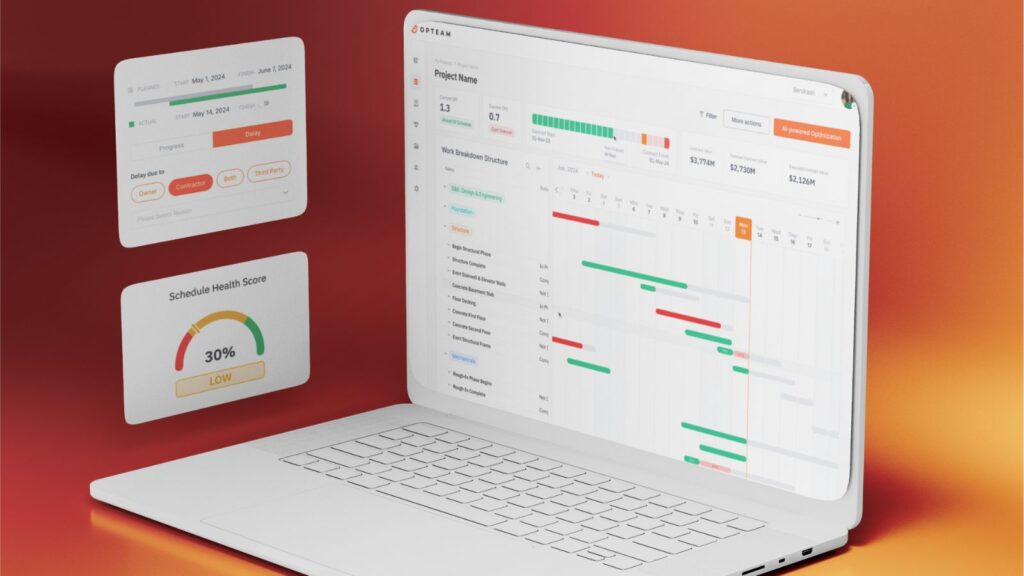
Running a small construction business comes with its unique challenges—tight budgets, limited resources, and a need to keep everything organized while delivering projects on time. Here’s the good news: construction management software can be a game-changer. In fact, the global construction management software market is booming, expected to reach $2.7 billion by 2027, growing at a CAGR of 9.3% from 2020. This growth reflects how small and large businesses alike are embracing digital tools to stay competitive. But let’s be real—small businesses have different needs. You’re not managing skyscraper projects with a sprawling team. Instead, you need tools that are straightforward, affordable, and effective for projects of your scale. The right software can help streamline communication, manage schedules, and track budgets—all while freeing up your time to focus on growing your business. Ready to explore the best options that fit your business size and goals? Let’s dive in! 1- Opteam Construction Progress Tracking Software Opteam stands out as a powerful solution designed with small construction businesses in mind. It’s not just software—it’s your partner in ensuring every project runs smoothly and efficiently. Whether you’re managing a single site or juggling multiple projects, Opteam has the tools you need to stay on top of everything without feeling overwhelmed. Core Features Opteam isn’t just another tool—it’s the solution your business needs to take control of projects and deliver results on time and within budget. Ready to experience how Opteam can transform your construction management? Create your free account today and try Opteam for 14 days—absolutely free. Other Construction Management Softwares for Small Businesses 2. Procore Procore is a comprehensive construction management platform tailored to projects of all sizes. Its all-in-one approach integrates project management, financial tools, and communication features, making it a versatile choice for small businesses. Procore’s user-friendly interface ensures teams can collaborate efficiently, track project progress, and maintain budgets without hassle. What sets Procore apart is its extensive integration capabilities, allowing you to connect it with other tools like QuickBooks and Microsoft Office. This flexibility ensures that you can customize the platform to your specific workflow needs, making it a popular choice for smaller firms looking to streamline operations. 3. Buildertrend Buildertrend is ideal for small construction businesses looking to manage residential or remodeling projects. Its feature set includes project scheduling, client communication, and financial management tools, all wrapped in a simple, cloud-based interface. This software ensures that contractors, homeowners, and teams stay on the same page throughout the project lifecycle. Buildertrend’s standout feature is its client-facing tools, which allow customers to view progress updates, approve changes, and make payments seamlessly. This enhanced transparency improves client satisfaction and reduces the chances of miscommunication or disputes. 4. CoConstruct Designed with small custom home builders and remodelers in mind, CoConstruct focuses on simplifying project management and client communication. From managing budgets to streamlining selection processes, this software helps small businesses handle the complexities of custom projects efficiently. CoConstruct excels in its ability to centralize communication. All client emails, change orders, and updates are stored in one place, making it easier to keep everyone informed. Its seamless integration with QuickBooks also allows for smooth financial management, which is a key concern for small business owners. 5. Fieldwire Fieldwire is a field-focused construction management software that prioritizes collaboration and task management. It’s perfect for small teams that need to stay connected and organized onsite. Fieldwire’s task assignment features allow managers to delegate work effectively, track progress, and ensure accountability across teams. One of its highlights is the blueprint management feature, enabling teams to view, edit, and share project drawings in real time. This functionality reduces errors, improves communication, and ensures that everyone is working from the same set of up-to-date plans. 6. PlanGrid PlanGrid is an Autodesk product that’s well-suited for small businesses seeking to improve project documentation and communication. It focuses on providing a digital home for all your project blueprints, RFIs, and progress photos, ensuring that everyone has access to the latest project details. The platform’s intuitive interface and mobile app make it easy for onsite teams to upload updates and track changes in real time. This improves coordination between the office and the field, reducing delays caused by outdated information. 7. RedTeam RedTeam is a cloud-based construction project management tool that provides small businesses with a professional-grade solution. It covers everything from pre-construction planning to post-construction documentation, offering end-to-end project support. What makes RedTeam special is its emphasis on collaboration and transparency. With features like bid solicitation and contract management, it simplifies the often complex processes of managing subcontractors and clients, helping small businesses scale their operations effectively. 8. JobNimbus JobNimbus is a construction CRM and project management tool that works particularly well for smaller teams. It combines task management, lead tracking, and customer relationship features in one easy-to-use platform. This makes it a great choice for businesses that need to manage both their projects and client interactions. Its unique selling point is its lead management system, which helps businesses track potential clients and close deals faster. This dual functionality of managing projects and customer relationships makes JobNimbus a valuable tool for growing small construction companies. 9. Contractor Foreman Contractor Foreman is an affordable and feature-rich construction management tool tailored for small businesses. It includes everything from project scheduling and time tracking to financial management and safety reporting, all within a single platform. The software’s cost-effectiveness doesn’t compromise its functionality. Contractor Foreman is particularly beneficial for businesses looking to improve their compliance processes, as it offers built-in tools for creating OSHA-compliant safety reports. 10. Monday.com Although not exclusively built for construction, Monday.com has become a popular choice for small construction businesses due to its highly customizable workflows. This project management tool helps teams organize schedules, assign tasks, and track progress through visually appealing boards and charts. Monday.com’s adaptability makes it ideal for smaller teams with unique workflows. Its integration options and automation features further enhance productivity, making it a versatile and affordable choice for construction management. How to Choose the
Top 10 Sustainable Construction Softwares To Choose From

Struggling to find the right Sustainable Construction Software that aligns with your eco-friendly goals? With increasing pressure to build sustainably, traditional tools just aren’t cutting it anymore. Using outdated software can lead to inefficiencies, missed sustainability targets, and ultimately higher costs. It’s frustrating when you’re committed to green building, but your tools are holding you back. You need software that’s as forward-thinking as your projects. Look no further! We’ve curated a list of the top 10 Sustainable Construction Softwares that will not only streamline your workflows but also ensure your projects meet the highest environmental standards. Let’s dive in and find the perfect match for your sustainable construction needs! Factors to keep in mind when choosing best sustainable construction software When choosing the best sustainable construction software, there are several key factors to keep in mind to ensure you make the right choice for your projects: Top 10 Sustainable Construction Softwares in the Market 1- Opteam Opteam is an innovative project management software designed specifically to address the complexities of construction projects with a focus on sustainability. It offers powerful features such as advanced data analytics, real-time progress tracking, and cost management tools, all aimed at helping construction professionals deliver projects on time and within budget. Opteam’s integration capabilities allow it to work seamlessly with other tools like Gantt charts, enabling teams to visualize timelines and dependencies more effectively. Its sustainable construction features help identify inefficiencies and provide actionable insights for greener building practices. The software stands out for its user-friendly interface and scalability, making it suitable for projects of varying sizes. Opteam is committed to providing excellent customer support, ensuring that users can fully leverage its capabilities from day one. By incorporating sustainability at its core, Opteam not only improves project management but also helps companies reduce their environmental footprint. Bid Farewell to delays & cost overruns Book your demo now & Try Opteam Construction Planning & Scheduling Software Free for 14 days, No strings attached! I’m In 2- Autodesk BIM 360 Autodesk BIM 360 is a cloud-based construction management platform that empowers teams to work together more efficiently throughout the project lifecycle. With a strong focus on collaboration, BIM 360 enables architects, engineers, and contractors to access real-time data, streamline workflows, and improve project outcomes. The platform includes powerful tools for sustainability analysis, such as energy modeling and performance insights, which help teams make informed decisions that align with environmental goals. BIM 360’s integration with other Autodesk products, like Revit and AutoCAD, provides a seamless workflow from design to construction. The software also offers robust document management, RFIs, submittals, and quality and safety checklists, making it a comprehensive solution for construction projects. Its sustainability features support green building initiatives by providing the data needed to optimize resource use, reduce waste, and achieve LEED certification. Explore Autodesk BIM 360. 3- Trimble Connect Trimble Connect is a cloud-based collaboration platform designed for construction and infrastructure projects, offering a range of tools to enhance project efficiency and sustainability. By integrating with industry-standard BIM software, Trimble Connect enables teams to share, view, and comment on 3D models and project data in real time. This collaborative approach helps reduce errors, streamline communication, and improve project outcomes, ultimately supporting more sustainable construction practices. One of Trimble Connect’s key strengths is its ability to integrate with a wide range of other Trimble products, as well as third-party software, making it a versatile choice for teams working with various tools and data formats. The platform’s data visualization and analysis capabilities allow teams to optimize resource use and reduce environmental impact, contributing to the overall sustainability of their projects. Discover Trimble Connect. 4- PlanGrid PlanGrid is a construction productivity software that simplifies access to project information, allowing teams to view and manage blueprints, documents, and punch lists from any device. Designed to reduce paperwork and streamline communication, PlanGrid helps construction professionals stay organized and on track, leading to more efficient and sustainable project execution. Its intuitive mobile app ensures that teams can access the latest plans and updates, even in the field, minimizing the need for printed materials and reducing waste. In addition to its document management capabilities, PlanGrid offers features like task management, progress tracking, and issue reporting, which help teams identify and address problems quickly. This proactive approach not only improves project quality but also contributes to more sustainable construction practices by minimizing rework and optimizing resource use. Visit PlanGrid. 5- Buildertrend Buildertrend is an all-in-one construction management software designed to streamline project management, communication, and customer relations. It offers a range of features, including scheduling, budgeting, and document management, all accessible from a cloud-based platform. Buildertrend is particularly popular among custom builders and remodelers, as it helps manage projects more efficiently while reducing administrative tasks and paperwork, contributing to more sustainable operations. The software’s emphasis on communication and collaboration ensures that all stakeholders are on the same page, reducing the likelihood of costly mistakes and delays. Buildertrend also includes tools for tracking materials and labor, which can help teams optimize resource use and reduce waste. Its mobile-friendly interface and strong customer support make it a practical choice for construction professionals looking to enhance their project management capabilities with sustainability in mind. Check out Buildertrend. 6- Procore Procore is a leading construction management software that connects project teams, applications, and data to enhance project efficiency and sustainability. With Procore, construction professionals can manage all aspects of their projects from a single platform, including project planning, financials, quality and safety, and field productivity. The software’s robust reporting and analytics capabilities provide valuable insights into project performance, helping teams identify opportunities for improvement and drive sustainability initiatives. Procore’s integration with various third-party applications allows for seamless workflows and data sharing, reducing the need for manual data entry and minimizing errors. Its sustainability features include tracking of materials, waste, and energy use, supporting efforts to reduce the environmental impact of construction projects. Procore’s user-friendly design and comprehensive support make it a valuable tool for construction teams aiming
Construction Management Vs Project Management: Key Differences

Are you losing sleep over project delays, cost overruns, or miscommunications on the job site? The construction industry is full of challenges, and the confusion between construction management and project management could be making things worse. It’s easy to blur the lines, but this mix-up might be dragging your projects down. Imagine a critical task slipping through the cracks because roles weren’t clear—or worse, your project going over budget because of misunderstood responsibilities. The stress of managing construction projects is already high, so why add more pressure by not knowing who’s truly in charge of what? This lack of clarity can lead to costly mistakes, missed deadlines, and a whole lot of frustration. Before your next project hits a roadblock, let’s break down the key differences between construction management and project management. Understanding these distinctions could be the game-changer you need to keep your projects on track and your stress levels in check. What is construction management? Construction management is a professional service that involves the overall planning, coordination, and control of a construction project from beginning to end. It encompasses a broad range of activities that are aimed at ensuring the successful delivery of a project, whether it’s a residential building, a commercial complex, or a large infrastructure project. Unlike traditional construction roles that might focus on specific aspects like design or labor, construction management integrates all elements of the construction process, bringing together various disciplines to work towards a common goal. At its core, construction management is about translating a project’s vision into reality. It involves a strategic approach to managing the entire construction process, from initial concept and design to the final touches. What is project management? Project management is a structured approach to planning, executing, and completing projects across various industries, including construction, IT, finance, and more. It involves applying knowledge, skills, tools, and techniques to meet specific project goals and deliverables within defined constraints like scope, time, cost, and quality. Project management is not confined to a particular sector or type of work; instead, it’s a versatile framework used to guide projects from conception through to completion, ensuring that the project meets its objectives and satisfies stakeholders. At its essence, project management is about turning ideas into actionable plans and ensuring those plans are carried out effectively. It provides a roadmap for managing resources, time, and risk, while aligning team efforts towards common goals. Project management methodologies, such as Agile, Waterfall, or Lean, offer structured ways to approach different types of projects, making it adaptable to diverse project requirements. Construction Management Vs Project Management Responsibilities When comparing construction management and project management within the construction industry, their responsibilities, though closely related, cater to different aspects of the project lifecycle. Construction management is deeply rooted in the hands-on, on-site execution of the project. It focuses on the day-to-day operations of the construction phase, including managing the construction crew, overseeing subcontractors, and ensuring that the work is carried out according to the design specifications and safety standards. Construction managers are responsible for the direct control of the construction activities, making real-time decisions to address site issues and adjust schedules as needed to keep the project on track. On the other hand, project management in construction is a broader discipline that encompasses the entire project from inception to completion. A project manager’s responsibilities start earlier and extend further, involving the initial planning stages, defining the project scope, setting objectives, and managing overall project timelines and budgets. They coordinate with all stakeholders, including clients, architects, engineers, and the construction management team, to ensure that the project aligns with the agreed-upon goals and constraints. Project managers are also tasked with risk management, quality assurance, and maintaining communication among all parties to ensure that the project stays aligned with the client’s vision. While construction managers focus on the technical and operational aspects on-site, project managers take a more strategic role, overseeing the big picture to ensure that all elements of the project fit together smoothly. Decision-Making Authority In construction projects, decision-making authority differs significantly between construction management and project management. Construction managers have authority over on-site decisions related to daily operations, such as resource allocation, work sequencing, and immediate problem-solving. They make real-time decisions that directly impact the construction process, focusing on keeping the project on schedule and ensuring quality and safety standards. Project managers, however, have a broader decision-making scope that spans the entire project lifecycle. They make strategic decisions about project direction, scope adjustments, major budget allocations, and overall timelines. While they do consider on-site inputs from construction managers, project managers are primarily responsible for high-level decisions that align the project with its overarching goals, stakeholder expectations, and long-term objectives. Communication and Coordination In construction, construction managers focus on on-site communication, coordinating with subcontractors and workers to keep daily operations running smoothly. They handle immediate on-site issues and ensure that tasks are clearly understood and executed. Project managers, however, oversee broader communication, liaising with all stakeholders, including clients, architects, and engineers. They coordinate across different teams to align project phases and ensure everyone is on the same page regarding project goals, progress, and any changes needed. Other areas Aspect Construction Management Project Management Scope of Work Focuses on on-site execution and operational details. Manages the overall project lifecycle and strategic planning. Risk Management Deals with immediate, on-site risks and issues. Manages overall project risks and strategic adjustments. Budget Management Oversees on-site costs and resource management. Handles overall project budgeting and financial planning. Quality Control Ensures construction work meets design and safety standards. Assures that project goals and quality standards are met. Time Management and Scheduling Manages daily schedules and on-site timelines. Oversees overall project timelines and major milestones. Resource Management Manages on-site labor, equipment, and materials. Allocates and monitors resources across the entire project. Compliance and Regulations Ensures adherence to site-specific safety and building codes. Ensures compliance with overall project regulations and standards. Tools and Technology Utilizes tools specific to construction operations. Uses project management software and methodologies.
Performance Measurement Baseline: How to Plan it?

Ever wondered how to keep a project on track from start to finish? That’s where the Performance Measurement Baseline (PMB) comes in. A PMB is like the project’s GPS, guiding you with a solid plan for scope, schedule, and cost. It’s crucial for staying on track and making sure your project meets its goals. In this article, I’ll break down what a PMB is and why it’s essential. By the end, you’ll understand how to set up a PMB and use it to keep your projects on course. The Concept of Performance Measurement Baseline Performance measurement in project management has come a long way. Before tools and software, tracking progress was manual and often inaccurate. The concept of the PMB evolved to bring consistency and reliability to project management. Components of PMB A PMB has three main components: 1- Scope Baseline: Defines what’s included in the project and helps avoiding scope creep. 2- Schedule Baseline: Outlines the project timeline & keeps the project on schedule. 3- Cost Baseline: Estimates the budget & tracks spending against the plan. Relationship with Project Plan Think of the PMB as the backbone of your project plan. It integrates with the overall project plan, ensuring everything aligns with the project’s goals. This alignment helps in making informed decisions and controlling the project effectively. Setting Up a Performance Measurement Baseline Initial Planning Start by identifying your project objectives and deliverables. Set clear, measurable criteria for performance. Ask yourself: Developing the Baselines Scope Baseline: Create a Work Breakdown Structure (WBS) & clearly define all the tasks and deliverables. Schedule Baseline: Develop a detailed project schedule & use Gantt charts or project management software to map out the timeline. Cost Baseline: Estimate project costs accurately & allocate budget to each task and phase. Tools and Techniques Use project management software like MS Project, Primavera or Opteam. These tools help in setting up and maintaining baselines. Analytical techniques, like Earned Value Management (EVM), are also handy for tracking performance. Benefits of a Performance Measurement Baseline Enhanced Project Control A PMB allows you to monitor and track project progress. You can identify variances early and take corrective actions. Improved Communication With a PMB, communication among stakeholders becomes clear and effective. It provides a common reference point for all performance-related discussions. Risk Management A PMB helps in the early identification of potential risks. You can proactively manage and mitigate these risks, ensuring smoother project execution. Challenges in Establishing and Maintaining a PMB Common Obstacles Setting up a PMB isn’t always smooth sailing. Some common challenges include: Strategies to Overcome Challenges Here’s how to tackle these obstacles: Future Trends in Performance Measurement Baseline Conclusion A Performance Measurement Baseline is essential for successful project management. It enhances control, improves communication, and helps manage risks. Adopting a PMB can significantly improve your project outcomes. Continuously refine your PMB processes for better results. References Books and Articles Online Resources FAQs Q: What is a Performance Measurement Baseline?A: It’s a plan for scope, schedule, and cost used to measure project performance. Q: Why is a PMB important?A: It helps in tracking progress, managing risks, and ensuring the project stays on track. Q: How do you set up a PMB?A: Identify project objectives, develop detailed baselines for scope, schedule, and cost, and use project management tools. Q: What challenges might I face with a PMB?A: Common challenges include resistance to change, inaccurate estimates, and lack of stakeholder engagement. Use these tips and insights to leverage your Performance Measurement Baseline for better project management.
