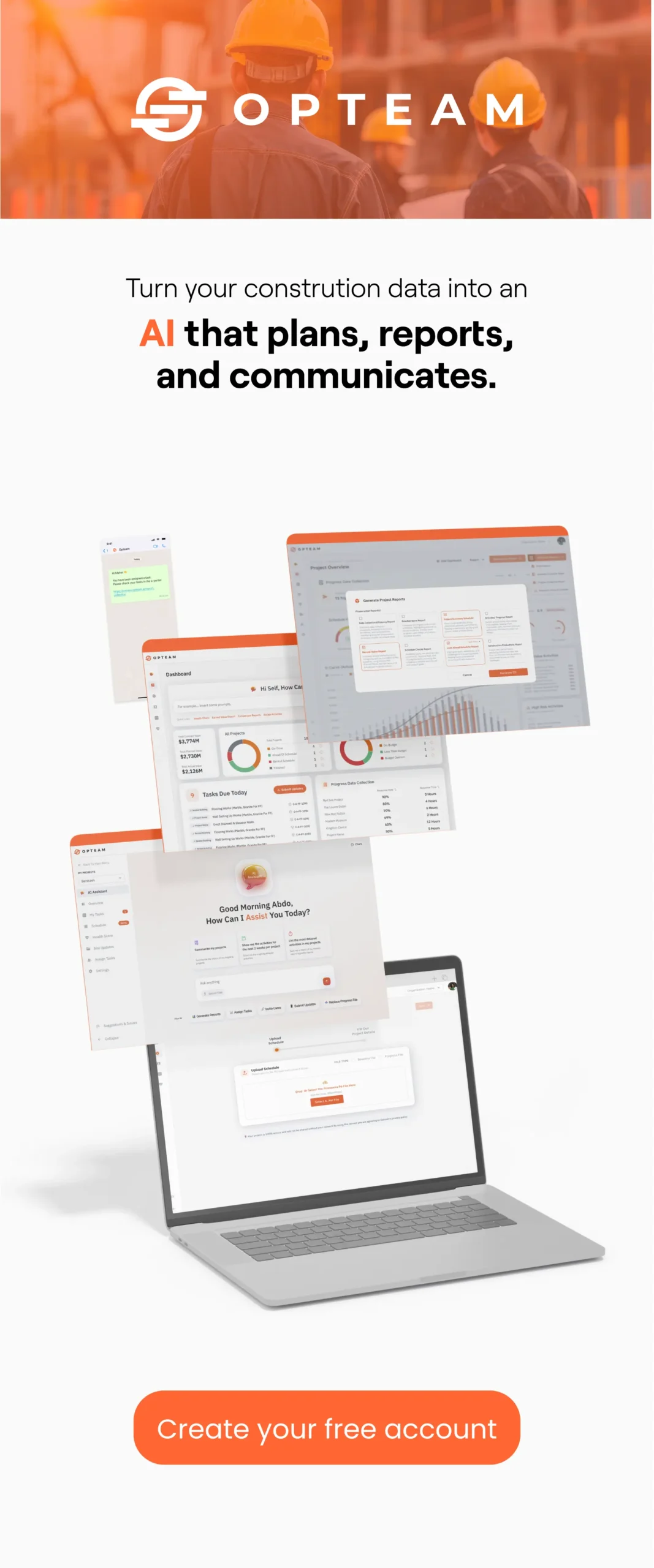Did you know that 70% of construction projects face delays, and more than 50% go over budget?
Every extra day costs money, damages reputations, and wastes resources.
The good news? These delays are avoidable
CPM (Critical Path Method) Schedule Analysis is the key to keeping your project on time and under budget—but most guides make it sound way more complicated than it needs to be.
What if you had a simple, no-nonsense guide that cuts through the confusion?
This article breaks down CPM Schedule Analysis in the easiest, most practical way possible—no fluff, just actionable insights.
Let’s get started.
How to Do CPM Schedule Analysis: Step by Step
1. Gather Your Project Schedule
Start with your project schedule in Primavera P6, Microsoft Project, Opteam, or any scheduling tool. Make sure all tasks, durations, and dependencies are added.
2. Identify the Critical Path
The Critical Path is the longest sequence of tasks that determines the shortest project duration. If any task on this path is delayed, the entire project is delayed.
👉 Opteam automatically highlights the Critical Path, helping you spot delays instantly.
3. Check for Total Float
Float (or slack) tells you how much a task can be delayed without delaying the entire project.
- Zero float? It’s on the Critical Path.
- Positive float? You have some flexibility.
- Negative float? You’re already behind schedule.
4. Look for Constraints and Logic Issues
- Are any tasks missing predecessors or successors?
- Do constraints (like “Finish No Later Than”) make sense?
- Are there unnecessary hard dependencies that could be adjusted?
5. Analyze Delays and Risks
- Identify tasks that are at risk of delay (long durations, external dependencies, etc.).
- Check for bottlenecks—tasks with the highest risk of causing delays.
- Look at historical data to spot patterns in previous delays.
👉 Opteam’s real-time tracking and automated reporting help pinpoint risks before they escalate.
6. Optimize the Schedule
- Adjust task sequences where possible.
- Consider fast-tracking (overlapping tasks) or crashing (adding resources).
- Remove unnecessary constraints or unrealistic task durations.
7. Run Schedule Updates Regularly
- Compare the baseline (original plan) with the actual progress.
- Identify any schedule slippage and adjust accordingly.
- Keep stakeholders updated with clear, simple reports.
👉 Opteam makes schedule updates effortless with automated comparisons, instant alerts, and intuitive dashboards.
That’s it! CPM Schedule Analysis is all about spotting risks early and making adjustments before they turn into major problems.
Common Mistakes in CPM Schedule Analysis (And How to Avoid Them)
| Common Mistake | How to Avoid It |
|---|---|
| Not Updating the Schedule Regularly | Update the schedule weekly or bi-weekly to reflect real-time progress. |
| Ignoring the Critical Path | Always check and track the Critical Path to avoid unexpected delays. |
| Overloading the Schedule with Constraints | Use constraints only when necessary and avoid excessive restrictions. |
| Mismanaging Float | Monitor float values to optimize flexibility without delaying the project. |
| Not Considering Resource Availability | Ensure that resource allocation aligns with task demands and availability. |
| Failing to Adjust for Delays | Adjust the schedule proactively when delays occur instead of reacting late. |
| Overlooking External Dependencies | Identify and track external factors like permits, material delivery, and approvals. |
Get a Solid CPM Schedule for Your Project
We create a CPM schedule for you in Primavera P6, following all required specs. It includes resource loading, cost estimates, and an optimized project timeline—so you start with a solid plan.
Then with Opteam, you can check your schedule’s health, track progress, and spot delays before they happen. Stay on top of your project with real-time insights and data-driven decisions.