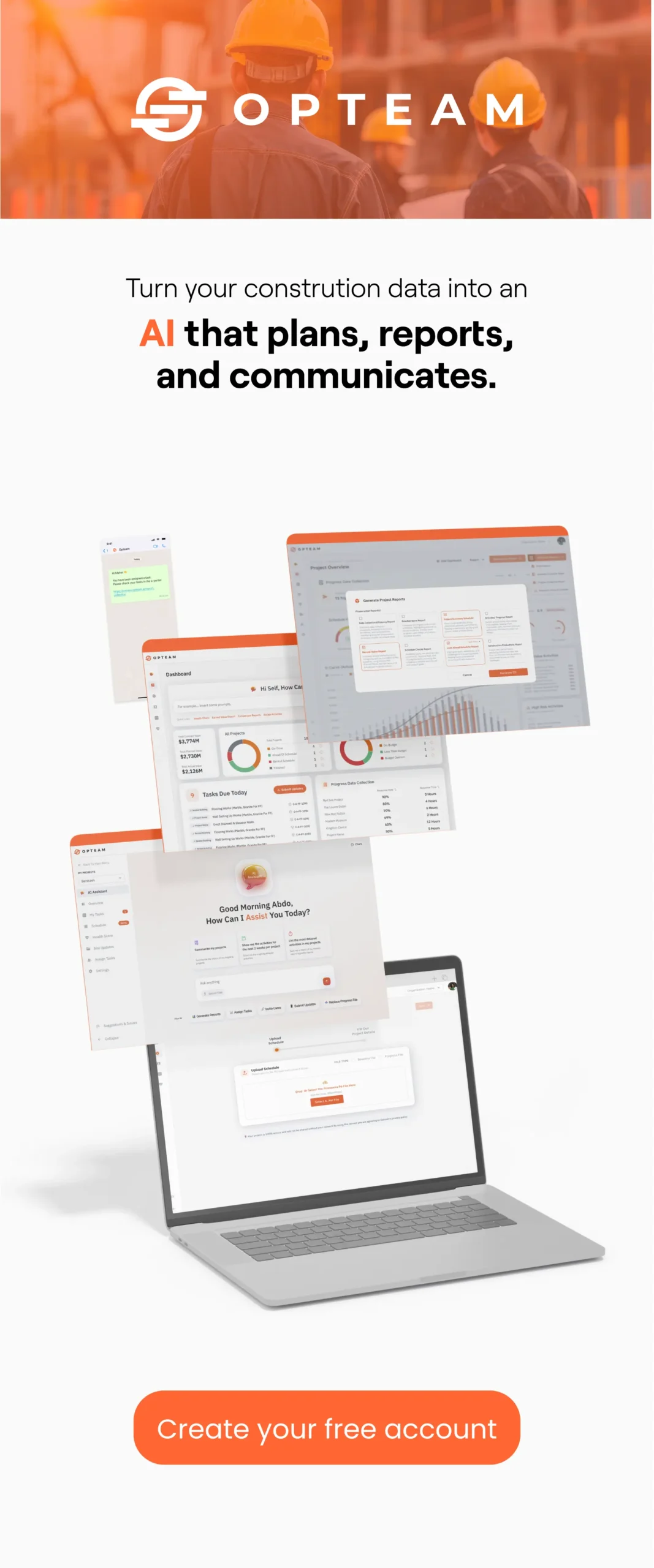Float in construction (sometimes called schedule float or float time) is one of the most misunderstood concepts in project management—yet it’s the reason complex projects actually finish on time. If you’re in construction, project controls, or just starting to plan your first critical path, understanding construction float will save you from schedule disasters and endless disputes.
What Is Float in Construction?
Let’s break it down: Float in construction is the amount of time you can delay an activity without delaying the entire project. You’ll also hear it called schedule float, float time, float in CPM, and even project float or construction float. The terms all point to the same core idea: how much wiggle room you have before delays become critical.
What Is Float Time? (And Why Should You Care?)
Float time (or float time definition) refers to the specific number of days a task can be delayed before it affects something else. It’s a vital metric in CPM schedules and float scheduling, helping teams avoid negative float in schedule and optimize workflows.
Types of Float in Construction and Project Management
You’ll come across several terms: free float, total float, independent float, and even program float. Let’s clarify each type of float in CPM:
1. Total Float in CPM
Total float in CPM is the total amount of time an activity can be delayed without delaying the project finish date. If you’re asking “what is schedule float?” or “what is float in a schedule?”—you’re basically talking about total float.
2. Free Float in CPM
Free float in CPM is the time a task can be delayed without delaying the next scheduled activity. This is critical when planning near critical path activities or managing float of an activity with multiple dependencies.
3. Independent Float in CPM
Independent float is rare in day-to-day construction, but it refers to the float available when both the previous and following activities start and finish at their earliest and latest possible dates.
4. Project Float & Program Float
Project float (sometimes called program float) refers to the total flexibility in the overall project schedule—often manipulated at the executive level to create breathing room for project delivery.
How Is Float Calculated in a Construction Schedule?
To calculate float in the schedule, you’ll typically use CPM (Critical Path Method) calculations:
Total Float = Late Start – Early Start
or
Total Float = Late Finish – Early Finish
Modern scheduling software and project management tools (like Opteam) will automatically calculate float days meaning you can spot issues before they become delays.
What Is Float in CPM Scheduling?
CPM schedules are designed to highlight critical path float—the amount of slack time allowed for each task before impacting the project’s delivery. When you see float in CPM, you’re looking at the buffer that can be used up before the critical path shifts.
Critical path float is often zero—any delay on a critical path activity directly delays the whole project.
What Does It Mean If an Activity’s Total Float Is Greater Than Zero?
If you ever ask, “what does it mean if an activity’s total float is greater than zero?”—the answer is: you have flexibility. That task is not on the critical path and can be delayed by its float time without affecting the end date.
Who Owns the Float in a Construction Schedule?
This is a classic contract dispute: Who owns the float in a construction schedule? In most modern contracts, float is considered a shared resource—meant to benefit the project, not just the contractor or client. But you should always check your specific contract clauses.
Why Is Float Scheduling Critical for Construction Project Management?
Float scheduling lets you plan for real-world surprises—bad weather, supply chain hiccups, or last-minute client requests. Float in construction management is the single most effective way to keep a project on track without burning out your teams or triggering delay penalties.
Float in Critical Path: The Do-or-Die Zone
If a task is on the critical path, its float time is usually zero. So, “how much float is allowed for tasks on the critical path?” The answer: none. Delaying a critical path task will delay your entire project.
Types of Construction Schedules and Float
Types of construction schedules include bar charts, CPM schedules, float chart diagrams, and even floating schedules. Each method displays float in a slightly different way, but understanding float in planning and float plan definition is crucial for effective project controls.
FAQs and Exact Match Answers
What Is Float in Project Management?
Float in project management is the time buffer built into the schedule that protects project delivery from non-critical delays. If you’re searching “what is float in project management” or “what is float time in project management”—it’s your cushion against risk.
What Are Floater Days?
Floater days (sometimes called float days) are simply days a task can be delayed without impact. If you see the question, “what are floater days?”—it’s another way of asking about float time.
What Is Negative Float in Schedule?
Negative float in schedule happens when your project is already delayed, or the remaining time isn’t enough to complete the activity as scheduled. This usually triggers re-sequencing, overtime, or fast-tracking to recover lost time.
What Is Float Calendar?
A float calendar is a tool to visualize and manage the float for every activity, helping you plan and reallocate resources as needed.
What Is Slack Time?
Slack time indicates how long you can delay the start of an activity without affecting the overall project schedule. It’s often used interchangeably with float, especially in CPM construction meaning discussions.
What’s the Difference: Low Float vs High Float?
- Low float means a task is nearly critical—one small delay and it becomes a project risk.
- High float means there’s flexibility, often further away from the critical path.
How Is Float Used in Construction Project Planning?
In construction project planning, free float can affect which activities need to be prioritized and which can absorb delays without issue.
Glossary: Key Terms in Float and CPM
- CPM in construction: Critical Path Method, the main approach for calculating float in construction management.
- CPM construction meaning: The method that drives most modern schedules.
- Float work: Activities using up float to balance workloads or adjust for real-time site challenges.
- Float level: The specific amount of float assigned to a task or phase.
- Float building: The process of creating and managing float in the schedule.
Float in Construction Management: Why Opteam?
Managing float—whether it’s schedule float, free float, or total float in CPM—is only as good as your data. With Opteam, you don’t just get a Gantt chart. You get real-time float visibility, critical path tracking, and automated float calculation. No more guesswork. No more surprises. If you want to stay ahead of schedule, Opteam is built for you.
Quick-Answer FAQ
Q: What is float in construction?
A: Float in construction is the time an activity can be delayed without delaying project completion.
Q: What is schedule float?
A: Schedule float is the buffer in a construction schedule allowing activities to be delayed without impact.
Q: What is float time?
A: Float time is the number of days a task can slip before affecting the schedule.
Q: What is float in CPM?
A: Float in CPM is the amount of flexibility available for each activity before the project end date is affected.
Q: What is the difference between total float and free float?
A: Total float applies to the whole project; free float is specific to a task and its immediate successors.
Q: How do you calculate float in the schedule?
A: Float is calculated by subtracting the early start from the late start, or early finish from late finish, using CPM analysis.
Q: What happens if a task has negative float?
A: Negative float means the task is already late—schedule recovery actions are needed.
Ready to Eliminate Schedule Surprises?
Opteam helps you see, manage, and control float in construction—so you never lose track of schedule float, float time, or project float again.
Book a free demo now to see how easy schedule float management can be.