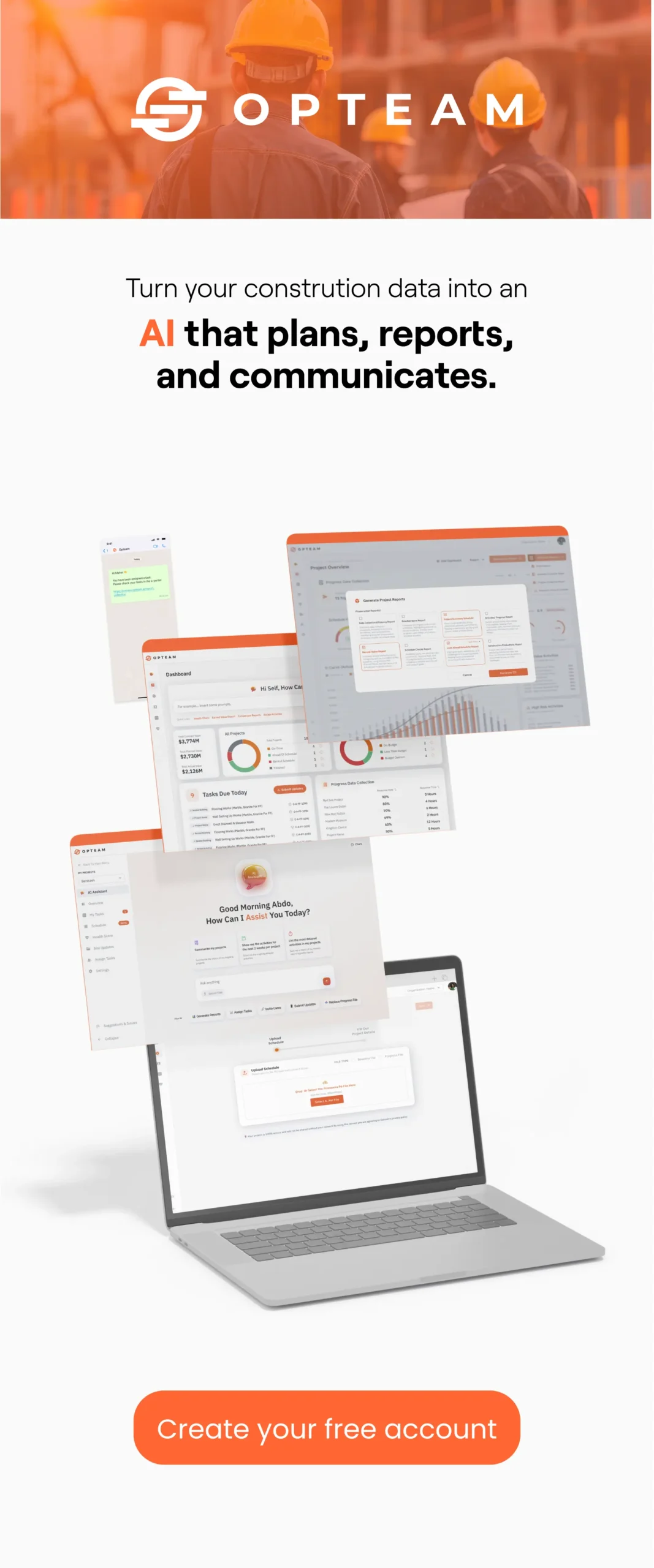An XER file is a project data file used by Oracle Primavera P6, a popular project management software in industries like construction, engineering, and oil & gas.
The file uses a proprietary format (.xer) to store and exchange project information, including activities, relationships, calendars, resources, and project structure.
It’s essentially a snapshot of a Primavera P6 project, designed for easy sharing and importing/exporting between different P6 databases or users.
Project managers and planners often use XER files to collaborate across teams or organizations without giving full access to their entire project environment.
How to Open an XER File?
To open an XER file, you typically need Oracle Primavera P6, the project management software that creates and reads this file format. After launching P6, you can import the XER file through the “Import” option and load the project data into your database.
However, it’s important to note that Primavera P6 is a very complex tool—it requires significant training and experience to use effectively.
Many construction professionals struggle with its steep learning curve, especially when it comes to navigating schedules, baselines, and custom configurations.
That’s why some teams prefer using Opteam, a modern progress tracking software built specifically for construction projects.
Even if your planning team is using P6 to generate the XER schedule, you can import it into Opteam to track progress, spot delays early, and get real-time visibility on site activities—without needing to be a P6 expert.
It simplifies the experience for site teams, project managers, and stakeholders who want clear insights without the hassle of complicated software.
Why Site Teams Struggle with Primavera P6 & Its Files
Primavera P6 is a powerful tool—there’s no doubt about it. But when it comes to day-to-day construction site operations, most teams find it difficult to use.
Why?
Because it was built primarily for planners, not field engineers. Its interface is loaded with technical details, layers of settings, and workflows that require formal training to understand.
For someone on-site who just wants to check what’s next, report progress, or flag a delay, P6 can feel more like a wall than a window.
Add to that the fact that Primavera is often limited to a small group of licensed users—usually schedulers and planners—so site teams don’t even have access to the latest schedule in real time. Even when PDFs are shared, they’re static, outdated quickly, and hard to interpret without context.
This disconnect leads to miscommunication, duplicated efforts, and preventable delays. Site teams don’t struggle because they lack the skill—they struggle because the tool isn’t made for them.
That’s why modern construction teams are turning to platforms like Opteam to bridge that gap, making the schedule understandable, interactive, and collaborative for everyone involved.
Advantages of Using Opteam to Visualize Primavera XER Files
Automated Progress Tracking
Opteam eliminates the need for manual updates by automatically syncing site data with your Primavera XER schedule. As progress is reported from the field, Opteam reflects it in real time—so your schedule always stays current. This helps prevent delays from slipping through the cracks and ensures that project managers have immediate visibility into what’s actually happening on-site.
User-Friendly Interface
Unlike Primavera P6, which requires training and technical knowledge, Opteam is designed to be intuitive for everyone on the team. Whether you’re a planner, site engineer, or executive, you can navigate through activities, timelines, and performance indicators with ease. It brings your complex XER file to life in a format that’s actually readable and usable.
Easy to Use for Non-P6 Users
You don’t need to be a Primavera expert to understand project timelines anymore. Opteam makes it easy for field teams and non-technical users to view, interact with, and update project data without touching P6. This bridges the gap between planners and execution teams and boosts collaboration across departments.
Smart Filters and Visualizations
Opteam lets you slice and dice your project data however you need—by location, subcontractor, trade, or WBS level. This makes it much easier to focus on what matters most, whether you’re reviewing a specific floor, a certain activity group, or the work of one subcontractor.
Real-Time Dashboards and Insights
Instead of exporting data into spreadsheets and generating reports manually, Opteam gives you real-time dashboards that update as your project progresses. You get smart insights, such as productivity trends, delay alerts, and percentage completion, all without lifting a finger.
Seamless XER File Integration
Importing your Primavera XER file into Opteam is quick and seamless. The platform retains all essential project structure—activities, logic, and WBS—while adding layers of usability and automation. This turns your static schedule into a dynamic control center for the entire project.
Better Collaboration Across Teams
Opteam connects planning with execution. Everyone from the site team to head office can access the same up-to-date schedule, reducing miscommunication and improving accountability. You can leave comments, tag team members, and resolve issues in one place—no more endless back-and-forth emails.
Automated Reporting
Forget about building weekly or monthly reports from scratch. With Opteam, progress reports are generated automatically based on actual field data and schedule performance. You can export them in a few clicks, customize views, and share updates with stakeholders instantly.
Read more: